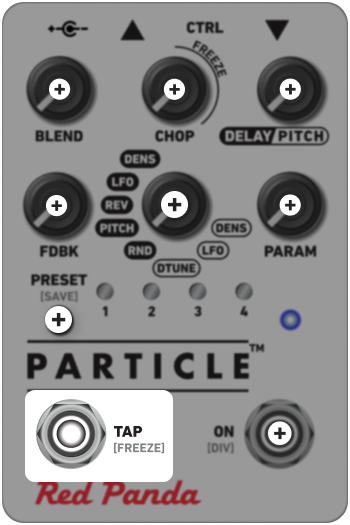
TAP [FREEZE]
Tap in quarter notes to activate tap tempo; the main LED will blink yellow.
When tap tempo is activated, it will override the DELAY knob position. If the DELAY knob is moved, tap tempo is cancelled and the delay time is controlled by knob position.
Holding the switch [FREEZE] will hold the signal in the delay line indefinitely while the button is held down, allowing you to sample and manipulate a phrase. The main LED will turn light blue when [FREEZE] is active.
Particle has two different freeze modes:
GRAIN FREEZE (default)
The delay buffer is frozen.
DELAY FREEZE
The delay output is recycled. This is how the freeze was implemented in Particle V1.
You can change the freeze mode via MIDI, TouchOSC, or the web editor. It is stored in presets, and will be remembered when power is off.
